【学習メモ】JavaScriptコードレシピ集 その9
JavaScriptコードレシピ集 の学習メモ 続きです。
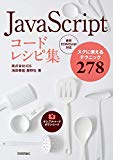
- 作者: 池田泰延,鹿野壮
- 出版社/メーカー: 技術評論社
- 発売日: 2019/01/25
- メディア: 単行本(ソフトカバー)
- この商品を含むブログを見る
Chapter9 フォーム要素の操作方法
161 テキストボックスの情報を取得したい
162 テキストボックスの変更を検知したい
| イベント名 | 意味 |
|---|---|
change |
input要素の変更時のイベント |
input |
input要素のキー入力時のイベント |
input イベントはキー入力と同時にイベントが発生
change イベントは Enter キーを押したときやフォーカスが外れたときにイベントが発生する
// input要素の参照 const chapter09_text = document.querySelector('#chapter09_text'); // イベントを登録 chapter09_text.addEventListener('input', chapter09_text_handleChange); function chapter09_text_handleChange(event) { // 値を取得する const chapter09_text_value = event.target.value; console.log(chapter09_text_value); }
163 テキストエリアの情報を取得したい
164 テキストエリアの変更を検知したい
こちらもinputイベントとchageイベントがある
change イベントは少し遅延してイベントが発生する
// textarea要素の参照 const chapter09_textarea = document.querySelector('#chapter09_textarea'); // イベントを登録 chapter09_textarea.addEventListener('input', chapter09_textarea_handleChange); function chapter09_textarea_handleChange(event) { // 値を取得する const chapter09_textarea_value = event.target.value; // 改行コードを改行タグに変換 const chapter09_textarea_htmlStr = chapter09_textarea_value.split('\n').join('<br />'); console.log(chapter09_textarea_htmlStr); }
165 チェックボックスの情報を取得したい
const chapter09_cbA = document.querySelector('#chapter09_cbA'); const chapter09_checkA = chapter09_cbA.checked; // 選択状態を確認 console.log(chapter09_checkA); // 結果: false const chapter09_cbB = document.querySelector('#chapter09_cbB'); const chapter09_checkB = chapter09_cbB.checked; // 選択状態を確認 console.log(chapter09_checkB); // 結果: true const chapter09_cbC = document.querySelector('#chapter09_cbC'); const chapter09_checkC = chapter09_cbC.checked; // 選択状態を確認 console.log(chapter09_checkC); // 結果: false // チェックボックスの状態を変更する chapter09_cbC.checked = true;
166 チェックボックスの変更を検知したい
chapter09_cbA.addEventListener('change', (event) => { // 選択状態を確認する const chapter09_cbA_value = event.target.checked; const chapter09_cbA_log = `チェックボックスAは ${chapter09_cbA_value} になりました`; console.log(chapter09_cbA_log); // 結果: // チェックボックスAは true/false になりました });
170 ラジオボタンの情報を取得したい
<form id="chapter09_radioGroup"> <p> <!-- 1つ目のラジオボタン群 --> <label><input type="radio" name="fruit" value="apple" checked>apple</label> <label><input type="radio" name="fruit" value="orange">orange</label> <label><input type="radio" name="fruit" value="grape">grape</label> </p> <p> <!-- 2つ目のラジオボタン群 --> <label><input type="radio" name="drink" value="coke" checked>coke</label> <label><input type="radio" name="drink" value="wine">wine</label> <label><input type="radio" name="drink" value="tea">tea</label> </p> </form>
選択状態取得するとき value はそこにくるのか。。少し気味悪い
// form要素の参照 const chapter09_radioGroup = document.querySelector('form#chapter09_radioGroup'); // 現在の選択状態を取得 const chapter09_fruitValue = chapter09_radioGroup.fruit.value; const chapter09_drinkValue = chapter09_radioGroup.drink.value; console.log(`fruitの値は ${chapter09_fruitValue} です`); // 結果: fruitの値は apple です console.log(`drinkの値は ${chapter09_drinkValue} です`); // 結果: drinkの値は coke です
171 ラジオボタンの変更を検知したい
chapter09_radioGroup.addEventListener('change', chapter09_radioGroup_handleChange); function chapter09_radioGroup_handleChange(event) { // 現在の選択状態を取得 const chapter09_fruitValue = chapter09_radioGroup.fruit.value; const chapter09_drinkValue = chapter09_radioGroup.drink.value; console.log(`fruitの値は ${chapter09_fruitValue} です`); // 結果: fruitの値は apple です console.log(`drinkの値は ${chapter09_drinkValue} です`); // 結果: drinkの値は coke です }
172 ドロップダウンメニューの情報を取得したい
173 ドロップダウンメニューの変更を検知したい
ドロップダウンメニュー = <select> 要素ですね
やり方はもう他のパーツと一緒ですね
// select要素の参照 const chapter09_select = document.querySelector('#chapter09_select'); chapter09_select.addEventListener('change', chapter09_select_handleChange); function chapter09_select_handleChange(event) { // 現在の選択状態を取得 const chapter09_selectValue = chapter09_select.value; console.log(`選択されているのは ${chapter09_selectValue} です`); // 結果: fruitの値は apple です }
ファイル操作系
- 167 ローカルファイルの情報を取得したい
- 168 ローカルファイルのファイルをテキストとして読み込みたい
- 169 ローカルファイルのファイルをDataURLデータとして読み込みたい
と特殊UI系
- 174 スライダーの情報を取得したい
- 175 スライダーの変更を検知したい
- 176 カラーピッカーの情報を取得したい
- 177 カラーピッカーの変更を検知したい
はスキップ